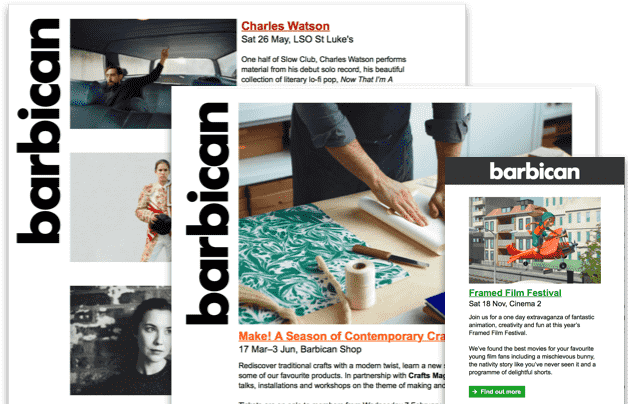Step by Step
Step 1
Buying your ticket
You can buy your ticket from the What's On page. If you want to watch the event from home, select 'Watch online' as your ticket option.
You can only buy one online ticket, which will be linked to your email. If you want to buy another ticket for a friend, contact Box Office.
To access your video, you need a password. You'll be asked to add one after your booking confirmation.
Step 2
Adding a password
You'll need a password to access your video. We'd recommend checking you have a password - and that you can log in - before watching your video.
If you don't have a password, you can create one using the 'Forgotten password' link. Use the same email you bought your ticket with so we can recognise the video you've purchased in your account.
Step 3
Test your set up
You can watch your video on your computer, mobile device, or cast onto your TV. We recommend testing your preferred way of watching beforehand - you'll find a free test video below for you to check everything works for you.
This video uses the same player as our live events and Cinema on Demand.
Step 4
Get ready to watch
You can log in to our video player at any time, but if you're watching a live event we recommend logging in at least ten minutes before the start time to check everything is working.
If you have any problems on the night, our team will be on hand to help on Live Chat, which you'll find in the bottom right of your screen.
Enjoy the show!