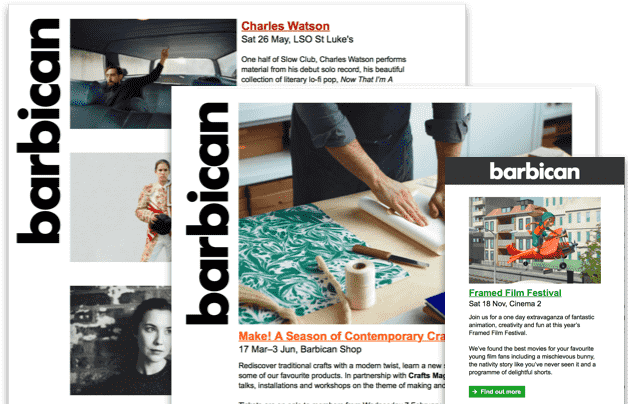Booking fees
£1.50 booking fee per online/phone transaction.
No fee when tickets are booked in person.
Booking fees are per transaction and not per ticket. If your booking contains several events the highest booking fee will apply. The booking fee may be reduced on certain events. Members do not pay booking fees.
Reviews
Discover

Watch: What you’ll need
It’s almost time for the show. Watch as Rachel Lincoln shows you which simple household items you can use to get involved.
Programme

Digital Programme: We Cover the Universe
Take a read of the digital programme for Akin's We Cover the Universe, with further activities for children and insight into the creation of the show.
FAQs
Where is this event happening?
This live and interactive event is completely online on Zoom. One ticket allows one household to take part on one computer.
How do I attend this event?
This is a ticketed event that you must book for in advance. Tickets are limited to one per household. Once you've booked a ticket, you'll be sent instructions by email on how to join the Zoom call ahead of the event.
What age child is this show suitable for?
We Cover the Universe is aimed at under-fives but it's suitable for the whole family to enjoy. This is a participatory experience to be shared between young audiences and their parents/carers; an adult must be present at all times.
Does everyone in my house need their own ticket?
No. One ticket is needed per household, for example one family watching the show around one computer.
What do equipment will I need?
We will ask you to bring some objects with you to the show. Crayons, pencils or pens and some paper. We will also ask you to bring some simple household objects including; a bottle with water, and something soft to touch, such as a cushion or a soft toy. If you don't have any equipment with you, that's no problem, you can still join in. We will contact you before the show with a full list of equipment.
What is Zoom?
Zoom is free to use video conferencing software. When you make an account you don’t have to hand over personal information or any payment information. It’s really quick and simple. The event on Zoom will be a private event, you won’t be broadcast online. Other guests will be able to see you (which is wonderful in this time of isolation) but you have the option to turn video off.
What technology will I need?
- A computer (laptop or desktop)
Due to the participatory nature of this event we recommend that you don't use a mobile device such as a phone or iPad.
- Zoom application installed https://zoom.us/
- Speakers
- Camera (optional, but it’s always nice for the performers to see an audience responding)
- Microphone (optional)
- Headphones (optional)